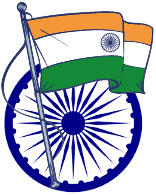Table of Contents
Voter ID Card Online 2024 | मतदाता पहचान पत्र ऑनलाइन 2024
Voter ID Card Online : In line with the Government of India’s Digital Abhiyan initiative, citizens can now conveniently apply for their voter ID cards online through the National Voter Service portal. This article aims to provide comprehensive guidance on the voter ID application process, including its objective, benefits, features, eligibility criteria, required documents, and application procedure.
Voter ID, an essential document for participating in elections, is now easily accessible to all Indian citizens aged 18 and above, thanks to the dedicated online portal initiated by the central government. Eligible individuals who haven’t yet obtained their Voter ID card online can seamlessly apply through the official website of the Election Commission of India.
Objective of Voter ID Online | वोटर आईडी का उद्देश्य
The primary objective of Voter ID card online applications is to streamline the process of obtaining voter ID cards by providing convenient access to all related services from the comfort of one’s home. This initiative eliminates the need for citizens to physically visit government offices for voter registration, allowing them to apply directly through the official website. By embracing digital channels, the system aims to save valuable time and resources for both the government and citizens while enhancing transparency in the electoral process.
Benefits and features of the Voter ID card Online | वोटर आईडी कार्ड के लाभ एवं विशेषताएं
- Universal Requirement for Voting: Voter ID cards are essential for all citizens to participate in the electoral process, ensuring that every eligible voter can exercise their democratic right.
- Accessible to Eligible Citizens: All Indian citizens who have reached the age of 18 are eligible to apply for a voter ID card, ensuring inclusivity in the electoral process.
- Online Application Portal: The government has established a dedicated online portal for Voter ID card online applications, allowing citizens to conveniently apply from their homes.
- Convenience and Time-Saving: By eliminating the need to visit government offices, the online application process saves citizens significant time and effort.
- Transparency Enhancement: Conducting the application process online enhances transparency in the system, as citizens can directly engage with the official website for their voter ID card needs.
- Dual Purpose as Identity Proof: Besides enabling voting rights, the voter ID card serves as a valid identity proof, facilitating various transactions and official procedures.
- Access to Government Schemes: Possession of a voter ID card enables individuals to avail themselves of benefits offered under various government schemes, further incentivizing citizens to obtain one.
Eligibility criteria and required documents for applying for a voter ID card Online | मतदाता पहचान पत्र के लिए आवेदन करने के लिए पात्रता मानदंड और आवश्यक दस्तावेज
Eligibility Criteria:
- Permanent Residency: The applicant must be a permanent resident of India to qualify for a Voter ID card online.
- Age Requirement: The applicant must be at least 18 years old or older to be eligible for Voter ID card online registration.
Required Documents:
- Proof of Identity (Any one of the following):
- Aadhar card
- Driving license
- High School mark sheet
- Passport
- Proof of Address (Any one of the following):
- Aadhar card (if address proof is not used for identity proof)
- Bank passbook
- Utility bill (electricity, water, gas, etc.)
- Rent agreement
- Additional Documents:
- Mobile number (for communication purposes)
- Passport size photograph
How To check if your name is on the Voter ID card online list | कैसे जांचें कि आपका नाम मतदाता पहचान पत्र सूची में है या नहीं
- Call Voter Helpline: Dial the voter helpline number 1950 and follow the instructions provided to inquire about your voter ID card status.
- Send SMS: Alternatively, you can send an SMS to 1950 or 7738299899 with your Voter ID number to receive information about your registration status.
- Visit Official Website: Go to the official website of the National Voter’s Service Portal (NVSP) at www.nvsp.in.
- Navigate to Voter Centre: Look for the option to find your voter centre or check your name in the voter list. Enter the required details such as your name, age, and other relevant information as prompted.
Step-by-step procedure How to apply online for a Voter ID card online | चरण-दर-चरण प्रक्रिया मतदाता पहचान पत्र के लिए ऑनलाइन आवेदन कैसे करें

- Visit the Official Website: Go to the official website of the National Voter Service Portal.
- Navigate to Voter ID Apply Online: On the homepage, locate the option for “Voter ID Apply Online” and click on it.
- Login/Register: If you already have an account, login using your credentials. If not, click on “login/register” and then select “register as a new user”.
- Complete Registration: Fill out the registration form with required details such as your mobile number, email ID, password, etc., and click on “register”.
- Login: After registration, login using your username, password, and captcha code.
- Select Voter ID Form: Click on “fresh Inclusion and enrollment” or “New Voter ID Form 6 Online” to start your application.
- Choose Citizenship Status and State: On the new page, select your citizenship status and state, and click on “next”.
- Fill out Application Form: Complete the application form by providing all necessary details including your address, personal information, date of birth, and declarations.
- Submit Application: After filling out the form, review the information provided and click on “submit”.
- Confirmation: Once submitted, you’ll receive a confirmation message indicating that your application has been successfully submitted.
How To search for your name in the voter list online | ऑनलाइन मतदाता सूची में अपना नाम कैसे खोजें
- Visit the Official Website: Go to the official website of the National Voter Service Portal.
- Navigate to Search in Electoral Roll: On the homepage, locate the option for “Search in Electoral Roll” or “मतदाता सूची” and click on it.
- Select Search Category: On the new page, choose your search category. You can either search by details (such as name, age, date of birth) or search by EPIC number (Voter ID number).
- Enter Search Details: Depending on your chosen search category, enter the required details such as your name, age, date of birth, or EPIC number.
- Click on Search: After entering the details, click on the “Search” button.
- View Results: The required details, including your name in the voter list, will be displayed on your computer screen.
How To download all the important forms from the National Voters Service Portal for Voter ID card online | राष्ट्रीय मतदाता सेवा पोर्टल से सभी महत्वपूर्ण फॉर्म कैसे डाउनलोड करें
- Visit the Official Website: Go to the official website of the National Voters Service Portal.
- Navigate to Forms Section: On the homepage, find and click on the “Forms” section.
- Login: You may need to login to your account to access the forms. Enter your login credentials and click on “Login”.
- Access Download Forms: After logging in, find the option to download forms and click on it.
- Choose Desired Form: A list of all available forms will be displayed. Choose the form you need by clicking on the respective option.
- Download: Once you’ve selected the desired form, it will start downloading automatically to your device.
How To register on the National Voter’s Service Portal for Voter ID card online | राष्ट्रीय मतदाता सेवा पोर्टल पर पंजीकरण कैसे करें
- Visit the Official Website: Go to the official website of the National Voter’s Service Portal.
- Navigate to Login/Register: On the homepage, locate and click on the “Login/Register” option.
- Register as a New User: On the login page, find the option to “register as a new user” and click on it.
- Fill out Registration Form: A new page will appear where you need to fill out the registration form. Enter your mobile number, EPIC number (Voter ID number), email, password, etc.
- Click on Register: After filling out all the required information, click on the “Register” button.
- Confirmation: You may receive a confirmation message indicating that your registration was successful.
How To access information about your political party representative details | अपने राजनीतिक दल के प्रतिनिधि विवरण के बारे में जानकारी कैसे प्राप्त करें
- Visit the Official Website: Go to the official website of the National Voter Service Portal.
- Navigate to Political Party Representative Link: On the homepage, find and click on the link for “Political Party Representative” or similar option.
- Select Search Category: On the new page, choose your search category. You can search by EPIC number (Voter ID number) or by address.
- Enter Required Information: Depending on your chosen search category, enter the required information such as your EPIC number or address.
- Click on Search: After entering the necessary details, click on the “Search” button.
- View Results: The required details about your political party representative will be displayed on your computer screen.
How To migrate to another place on the National Voter Service Portal | राष्ट्रीय मतदाता सेवा पोर्टल पर दूसरे स्थान पर कैसे स्थानांतरित करें
- Visit the Official Website: Go to the official website of the National Voter Service Portal.
- Navigate to Login/Register: On the homepage, find and click on the “Login/Register” link.
- Login: Enter your username, password, and captcha code in the provided fields, then click on “Login”.
- Select Migration Option: After logging in, locate and click on the option for “Migration to Another Place”.
- Fill out Migration Form: A new form will appear. Enter all the required details in the form, such as your current address, new address, and other relevant information.
- Upload Required Documents: Upload all the necessary documents required for migration, such as proof of address at the new location.
- Submit: After filling out the form and uploading the documents, review the information provided. Once verified, click on the “Submit” button to complete the migration process.
How To correct personal details online through the National Voter Service Portal | राष्ट्रीय मतदाता सेवा पोर्टल के माध्यम से व्यक्तिगत विवरण को ऑनलाइन कैसे ठीक करें
- Visit the Official Website: Go to the official website of the National Voter Service Portal.
- Navigate to Login/Register: On the homepage, find and click on the “Login/Register” link.
- Login: Enter your username, password, and captcha code on the login page, then click on “Login”.
- Select Correction in Personal Details: After logging in, look for the option to correct personal details and click on it.
- Fill out Correction Form: You will be directed to a new page where you can enter the required details that need correction.
- Upload Required Documents: Upload all the necessary documents required for the correction, such as proof of correct details.
- Submit: Review the information provided, ensure accuracy, and then click on the “Submit” button to initiate the correction process.
How To proceed with the deletion of enrollment for yourself or your family on the National Voter Service Portal Voter ID card online |राष्ट्रीय मतदाता सेवा पोर्टल पर अपने या अपने परिवार के नामांकन को हटाने की प्रक्रिया कैसे आगे बढ़ाएँ
- Visit the Official Website: Access the official website of the National Voter Service Portal.
- Navigate to Login/Register: On the homepage, locate and click on the “Login/Register” link.
- Login: Enter your login credentials (username, password) on the redirected page.
- Click on Login: After entering your credentials, click on the “Login” button to proceed.
- Select Deletion of Enrollment (Self/Family): Look for the option labeled “Deletion of Enrollment (Self/Family)” and click on it.
- Enter Required Details: A new page will open where you must provide all necessary details for the deletion process.
- Upload Required Documents: Upload all the relevant documents as per the deletion requirements.
- Submit: Once all details and documents are provided, review the information, and click on the “Submit” button to initiate the deletion process.
Frequently asked Questions
What is the National Voter Service Portal?
The National Voter Service Portal is an online platform provided by the Election Commission of India to offer various Voter ID card online services to citizens.
What services are available on the National Voter Service Portal?
The portal provides services such as voter registration, correction of voter details, checking voter ID status, searching for voter details in electoral rolls, and more.
How can I register on the National Voter Service Portal?
You can register by visiting the portal’s website, clicking on the “Login/Register” link, and then selecting “register as a new user.” Fill out the registration form with required details.
How can I apply for a Voter ID card online?
To apply for a Voter ID card online, visit the portal, register/login, select the appropriate form for new enrollment, fill it out, upload necessary documents, and submit the application.
How can I check my name in the voter list online?
Visit the portal, click on the “Search in Electoral Roll” option, choose your search category (name, EPIC number, etc.), enter the required details, and click on “Search” to view the results.
Can I make corrections to my personal details online?
Yes, you can correct personal details online through the portal. After logging in, select the option for correcting personal details, fill out the correction form, upload required documents, and submit.
How can I delete my enrollment or my family member’s enrollment?
To delete enrollment, log in to the portal, select the option for deletion of enrollment (Self/Family), provide necessary details, upload required documents, and submit the request.
Is there a helpline available for voter-related queries?
Yes, you can contact the voter helpline number 1950 or send an SMS to 1950/7738299899 for assistance with voter-related queries.