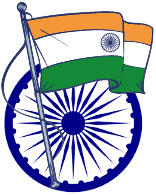In the digital age, accessing land records has become significantly easier, thanks to initiatives like Bhulekh Odisha. Developed by the Government of Odisha, Bhulekh Odisha is an online platform designed to provide citizens with seamless access to their land record details. In this blog post, we’ll explore the features and benefits of Bhulekh Odisha, and guide you through the process of checking land records online in Odisha.
Table of Contents
Understanding Bhulekh Odisha/ ଭୁଲେଖ ଓଡିଶା
Bhulekh Odisha serves as a centralized repository for land records in the state. With this online portal, citizens can effortlessly view details such as property ownership, property value, and landowner information. Launched by the Board of Revenue Department Odisha, Bhulekh Odisha has simplified the process of accessing land records, making it convenient and hassle-free for citizens.
Checking Land Records Online in Odisha/ ଓଡ଼ିଶାରେ ଲ୍ୟାଣ୍ଡ ରେକର୍ଡଗୁଡିକ ଯାଞ୍ଚ କରୁଛି
If you’re wondering how to check land records online in Odisha, Bhulekh Odisha has made it a straightforward process. Here’s how you can do it:
- Visit the Bhulekh Odisha Official Portal: Start by visiting the official Bhulekh Odisha portal.
- Navigate to ROR View: Once on the portal, look for the “ROR View” option and click on it.
- Select Your District, Tahasil, Village, and RI Circle: You’ll be prompted to select your district, tahasil, village, and RI circle.
- Choose Your Search Criteria: Depending on the information you have, you can choose to search for land records by khatiyan number, tenant name, or plot number.
- View Land Record Details: After selecting your search criteria, enter the relevant details and hit “enter” to view the land record details.

Application Process for Bhulekh Odisha ROR/ ଭୁଲେଖ ଓଡିଶା ଗର୍ଜନ ପାଇଁ ଆବେଦନ ପ୍ରକ୍ରିୟା
If you need to apply for your Bhulekh Odisha Record of Rights (ROR), follow these steps:
- Visit the Local District Revenue Office: Start by visiting your local District Revenue Office.
- Collect the ROR Application Form: Obtain the ROR application form from the office.
- Fill Out the Form and Attach Documents: Duly fill out the form and attach the required documents as specified.
- Submit the Application Form: Submit the completed application form along with the documents at the office.
- Wait for Verification and Issuance: After submission, wait for the verification process to be completed. Once verified, a certified copy of your ROR will be issued.
Application Fee
The application fee and service fee which are applicable at the time of applying for ROR documents can be listed as follows:
| Services | Fee |
| Government fees and User costs | Rs.30.00 |
| Service Charges of the kiosk Operator | Rs.8.00 |
| Printing Charges | Rs.10.00 |
| Scanning Charges | Rs.5.00 |
| Certificate Output Charges | Rs.10.00 |
| DEGs charges | Rs.2.00 |
Downloading Odisha Bhulekh Land Records/ ଓଡିଶା ଭୁଲେଖ ଜମି ରେକର୍ଡ ଡାଉନଲୋଡ୍ କରୁଛି
Downloading land records from Odisha Bhulekh is a simple process. Here’s how you can do it:
- Visit the Bhulekh Odisha Portal: Visit the official Bhulekh Odisha portal.
- Select Location for ROR: Choose the desired location for the Record of Rights (ROR) by selecting the district, tahasil, village, and RI circle.
- Verify Land Record: Verify the land record using the khatiyan, tenant, or plot option.
- View and Print Land Records: Once the land record page is generated, you can view it and click on the “Print” option to save it as a PDF file on your device.
Checking Tahasil Information on Bhulekh Odisha Land Records/ ତହସିଲ ସୂଚନା ଭୁଲେଖ ଓଡିଶା ଜମି ରେକର୍ଡ ଯାଞ୍ଚ କରୁଛି
You can also check Tahasil information on the Bhulekh Odisha portal. Here’s how:
- Visit the Bhulekh Odisha Website: Go to the official Bhulekh Odisha website.
- Access Tahasil Info: From the main menu, select the “Tahasil Info” option.
- Enter District and Tahasil: Enter the district name and Tahasil for which you want to check the information.
- View Tahasil Details: After entering the details, click on “Go” to view the Tahasil details.
In conclusion, Bhulekh Odisha has revolutionized the way citizens access land records in the state. With its user-friendly interface and convenient features, it has made the process of checking land records online simple and accessible for all. Whether you’re a landowner or a prospective buyer, Bhulekh Odisha provides the tools you need to verify land ownership and make informed decisions.
Adding the screenshot for user manual provided by official website for the users:
click on each screenshot to enlarge the image screenshot else click on the link : Here



Some Frequently Asked Questions regarding the topic
ଭୁଲେଖ ଓଡ଼ିଶା କିମ୍ବା କାହାଣ୍ତି?
ଭୁଲେଖ ଓଡ଼ିଶା ଏକ ଅନଲାଇନ ପ୍ଲାଟଫର୍ମ ମୌଜାଦାରି, ଯେଟିଏ ଓଡ଼ିଶା ସରକାର ନାଗରିକଙ୍କୁ ତାଙ୍କର ଭୂମି ରେକର୍ଡ୍ର ବିବରଣୀ ପ୍ରଦାନ କରୁଛି । ଏହି ପ୍ଲାଟଫର୍ମରେ ବ୍ୟବହାରକାରୀମାନଙ୍କୁ ସମ୍ପୂର୍ଣ ମୌଜାଦାରି ପ୍ରଦାନ ହୋଇଥାଏ ।
କେବେଳେ ଓଡ଼ିଶା ଭୁଲେଖ ପ୍ରାପ୍ତ ହୋଇପାରୁଛି?
ଆପଣ ଭୁଲେଖ ଓଡ଼ିଶା ପ
Is Bhulekh Odisha available in the Odia language?

Yes, Bhulekh Odisha is available in the Odia language, ensuring accessibility for users who prefer to interact in their native language.
How can I verify land records by khatiyan number, tenant name, or plot number on Bhulekh Odisha?
To verify land records by khatiyan number, tenant name, or plot number on Bhulekh Odisha, simply select the desired option, enter the relevant details such as district, tahasil, village, and RI circle, and view the land record details.
How can I access Bhulekh Odisha?
You can access Bhulekh Odisha through its official website . Simply visit the website and navigate to the relevant section to view land records.
for checking bhulekh for Uttar Pradesh click HERE